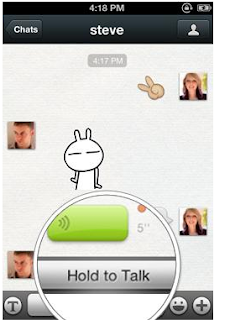There are tons of fabulous functions in the WeChat app, such as:
- Video Call--you can call your friends and have a video chat with them.
- Voice Chat--the voice mail can be sent through the data usage.
- Web Wechat--you can log in your WeChat account through a website.
- Emoticons--a lot of cute emoticons can be used while you are texting.
- Group Chat--you can create a group by adding several friends' account into the group.
- Shake--you can find new friends who are near to you by shaking your phone through WeChat.
- Look Around--you can see whoever around you and make friends with them.
- Drift Bottle--you can send your with by using this.
- Facebook Conncet--you can log in WeChat using your