1 Video Call
Video Call is available on WeChat versions 4.2 and later, allowing you to talk to your friends face to face.In the chat window, press "+" and select "Video Call". If your friend has not sent you a message in the past 10 minutes, you need to send them an invite message and get a response in order to call them. Select "Video Call" again in the chat window. Your friend will see the following window and can tap Accept to start. You can switch between Video and Audio modes during the call.
2.Voice Chat
Voice chat is the most popular used application of Wechat. It is a convenient way to send messages without typing in words. We can just hold "Hold to Talk" button to start recording a voice message. Then press "Release" button to send. While still holding down, we can also move our fingers up to the X button to discard and not send the voice message we are recording.
Video Call is available on WeChat versions 4.2 and later, allowing you to talk to your friends face to face.In the chat window, press "+" and select "Video Call". If your friend has not sent you a message in the past 10 minutes, you need to send them an invite message and get a response in order to call them. Select "Video Call" again in the chat window. Your friend will see the following window and can tap Accept to start. You can switch between Video and Audio modes during the call.
2.Voice Chat
Voice chat is the most popular used application of Wechat. It is a convenient way to send messages without typing in words. We can just hold "Hold to Talk" button to start recording a voice message. Then press "Release" button to send. While still holding down, we can also move our fingers up to the X button to discard and not send the voice message we are recording.

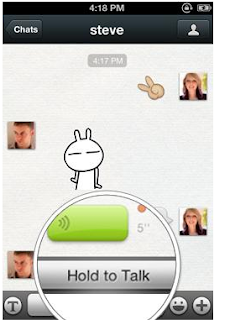
No comments:
Post a Comment